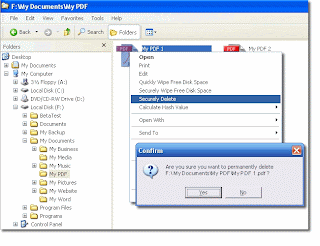
Tuesday, October 23, 2007
Securely delete files with Delete on Click
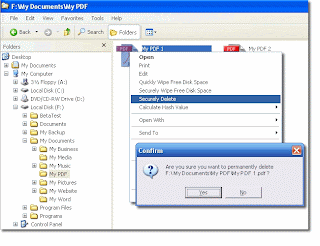
Wednesday, October 17, 2007
Gin Jaw Hkrum Ra Zuphpawng De Tang Madun ai Laika
Windows logo key shortcuts
These can be very handy for quickly accessing system control panels or to search for files. The Windows logo key is usually on the left side of the keyboard on the bottom row.
Windows: Display the Start menu
Windows Logo + D: Minimize windows or restore all windows
Windows Logo + E: Brings up My Computer (Windows Explorer)
Windows Logo + F: Displays the in-built Search dialog
Windows Logo + Ctrl + F: Displays the Search for computer
Windows Logo + F1: Brings up the Help and Support Center
Windows Logo + R: Opens the Run dialog box
Windows Logo + break: Brings up the System Properties dialog box
Windows Logo + shift + M: Undo minimize all windows
Windows Logo + L: Locks the workstation
Windows Logo + U: Open Utility Manager (Accessibility options)
Windows Logo + Q: Quick switching of users (Powertoys only)
Windows Logo + Q: Hold Windows Key, then tap Q to scroll thru the different users on your PC
These keyboard shortcuts will work on any computer running Windows.
Saturday, October 13, 2007
Some Ways to Run A Computer Faster
* From the start menu point to "all programs"
* Point to "Accessories"
* Point to "System Tools"
* Click on "Disk Defragmenter"
* The disk defragmenter will display the hard drives on your computer. Just select and click Defragment.
Definition
Detect and Repair Disk Errors
You can check the integrity of the files stored on your hard disk by running the Error Checking utility.
How to run the error checking utility.
* Click Start, and then click My Computer.
* In the My Computer window, right-click the hard disk you want to search for bad sectors, and then click Properties.
* In the Properties dialog box, click the Tools tab.
* Click the Check Now button.
* In the Check Disk dialog box, select the Scan for and attempt recovery of bad sectors check box, and then click Start.
* If bad sectors are found, choose to fix them.
Wednesday, October 10, 2007
The Only Game in Town
1. It was a sad day, that morning at the United Nations, when the ASEAN Foreign Ministers confronted the Myanmar Foreign Minister over the brutal crackdown of demonstrators in Yangon. We had just received reports of automatic weapons being used. The Thai Foreign Minister said to me with great sadness that the killing of Buddhist monks was particularly opprobrius.
2. ASEAN issued a strong statement expressing our horror and our anger. We had been reluctant to do so because Myanmar is a member of the ASEAN family. For some time now, we had stopped trying to defend Myanmar internationally because it became no longer credible. But we refrained from publicly castigating its government. This time, we had no choice. The honour of the family was at stake and the people of Myanmar would not forgive us if we kept silent.
3. When Western countries cheered us for speaking out, it worried us. Strident calls to bring down the regime showed a lack of understanding of the problem. It cannot be assumed that out of the ashes, a new resplendent Myanmar will automatically rise. That the old way persisted in by the military government since 1988 cannot work is clear. But the way forward is not so clear.
4. Like in Indonesia, the Myanmar army played a major role in the founding of the state. It was Aung San Suu Kyi's father, Aung San, who founded that army. He remains a national icon and part of his prestige has passed on to his daughter. Ironically, the institution which her father established became her tormentor.
5. This emotional entanglement is part of the complexity in the Myanmar situation today. After he stepped down, the old leader Ne Win, often suspected of being still a power behind the scenes, would occasionally visit Singapore for medical treatment. Sometimes, he would meet former Prime Ministers Lee Kuan Yew and Goh Chok Tong. Whenever they discussed Aung San Suu Kyi, Ne Win always referred to her as 'my leader's daughter', never in a pejorative way, despite her being an implacable opponent of the military government'€™s policies. The military leaders know she retains a certain moral authority because of her father and her landslide victory in the 1990 elections. They have to accord her a certain respect. She in turn knows that national reconciliation must involve the military.
6. Achieving national conciliation will not be easy. The military government has been trying to marginalise her and the National League for Democracy without success. The recent demonstrations, especially the large scale involvement of Buddhist monks, have strengthened her hand. Attempts by the government to intimidate the population can only succeed in the short term. However, if either side takes brinksmanship too far, the result will be a great tragedy for the people of Myanmar.
7. The role of United Nations Special Envoy Ibrahim Gambari is crucial. A gifted Nigerian diplomat, he has somehow managed to earn the trust of both sides. That the military leaders allowed him access to Aung San Suu Kyi on two occasions in the past was a sign that they wanted to negotiate, albeit on their terms. That she asked him to continue playing that role showed that she too is prepared to negotiate provided the military leaders are serious. The negotiation will be tough and protracted but it is our best hope for the country. If Gambari fails, the future will be bleak. There are some observers who believe that the issue must be forced now. That point may yet come but we should give peaceful negotiation our best shot. If the Chileans had tried to force the issue with Pinochet, their transition to democracy would have been bathed in blood.
8. The alternative cannot but be violent. Many ethnic groups in Myanmar resent majority Burman rule. While their peace agreement with the Yangon government still holds, a number of these groups are still armed and can easily return to insurgency. The border regions remain largely unpacified. The fact is that without the army playing a major role in any future solution, Myanmar cannot hold together. Historian Thant Myint-U, the grandson of the third UN Secretary General U Thant and no apologist of the regime, warned recently that sudden change in Myanmar can lead to Iraq-type anarchy. It is precisely to win over the minorities that the military government changed the country's name from Burma to Myanmar some years ago. It is however a change that western countries refused to accept in order not to confer legitimacy on the government.
9. Myanmar is a buffer state between China and India. If the country dissolves into civil war, both these giant neighbours will be dragged in willynilly. For this reason, keeping Myanmar in the ASEAN family is in everyone'€™s best interest including the West’s. When Gambari was dispatched by the UN Secretary General to Myanmar last week with the full authority of the Security Council, we in ASEAN gave him our full support. He is our best bet and the only game in town. China played a helpful role in helping secure the meetings he had. Japan has decided to cut aid but is keeping close to the ASEAN position. The US and Europe are stepping up sanctions against Myanmar. Skilfully done, concerted international action can strengthen Gambari's hand and help bring about a happy outcome.
By George Yeo
Sunday, October 7, 2007
Kraw Hpaw N-sen

Friday, October 5, 2007
10 AMAZINGLY SIMPLE TRICKS TO TURN YOUR BRAIN INTO A POWERFUL THINKING MACHINE
There are two basic principles to keep your brain healthy and sharp as you age: variety and curiosity. When anything you do becomes second nature, you need to make a change. If you can do the crossword puzzle in your sleep, it’s time for you to move on to a new challenge in order to get the best workout for your brain. Curiosity about the world around you, how it works and how you can understand it will keep your brain working fast and efficiently. Use the ideas below to help attain your quest for mental fitness.
1. Read a Book
Pick a book on an entirely new subject. Read a novel set in Egypt. Learn about economics. There are many excellent popular non-fiction books that do a great job entertaining you while teaching about a subject. Become an expert in something new each week. Branch out from familiar reading topics. If you usually read history books, try a contemporary novel. Read foreign authors, the classics and random books. Not only will your brain get a workout by imagining different time periods, cultures and peoples, you will also have interesting stories to tell about your reading, what it makes you think of and the connections you draw between modem life and the words.
2. Play Games
Games are a wonderful way to tease and challenge your brain. Suduko, crosswords and electronic games can all improve your brain’s speed and memory. These games rely on logic, word skills, math and more. These games are also fun. You’ll get benefit more by doing these games a little bit every day-spend 15 minutes or so, not hours.
3. Use Your Opposite Hand
Spend the day doing things with your non-dominant hand. If you are left-handed, open doors with your right hand. If you are right-handed, try using your keys with your left. This simple task will cause your brain to lay down some new pathways and rethink daily tasks. Wear your watch on the opposite hand to remind you to switch.
4. Learn Phone Numbers
Our modem phones remember every number that calls them. No one memorizes phone numbers anymore, but it is a great memory Skill. Learn a new phone number everyday.
5. Eat for Your Brain
Your brain needs you to eat healthy fats. Focus on fish oils from wild salmon, nuts such as walnuts, seeds such as flax seed and olive oil. Eat more of these foods and less saturated fats. Eliminate transfats completely from your diet.
6. Break the Routine
We love our routines. We have hobbies and pastimes that we could do for hours on end. But the more something is second nature, the less our brains have to work to do it. To really help your brain stay young, challenge it. Change routes to the grocery store, use your opposite hand to open doors and eat dessert first. All this will force your brain to wake up from habits and pay attention again.
7. Go a Different way
Drive or walk a different way to wherever you go. This little change in routine helps the brain practice special memory and directions. Try different side streets go through stores in a different order anything to change your route.
8. Learn a New Skill
Learning a new skill works multiple areas of the brain. Your memory comes into play, you learn new movements and you associate things differently. Reading Shakespeare, learning to cook and building an airplane out of tooth picks all will challenge your brain and give you something to think about.
9. Make Lists
Lists are wonderful. Making lists helps us to associate items with one another. Make a list of all the places you have traveled. Make a list of the tastiest foods you have eaten. Make a list of the best presents you have been given. Make one list every day to jog your memory and make new connections. But don’t become too reliant on them. Make your grocery list, but then try to shop without it. Use the list once you have put every item you can think of in your cart. Do the same with your “to do†lists.
10. Choose a new skill
Find something that captivates you that you can do easily in your home and doesn'€™t cost too much. Photography with a digital camera, learning to draw, learning a musical instrument learning new cooking styles, or writing are all great choices.
PS: copy from here!
Tuesday, October 2, 2007
Scientists Invent 30 year Continuous Power Laptop Battery

Source: Next Energy News






